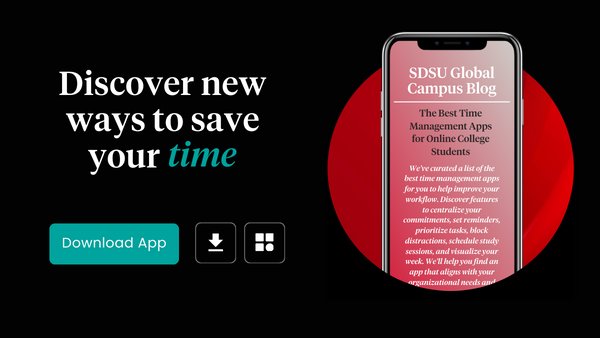
As an online college student, you are constantly juggling classes, activities, jobs, and countless tasks. Staying organized feels overwhelming at times. The solution? Time management apps. They can provide a quick fix for regaining control of your daily schedule and to-do list.
We’ve curated a list of the best time management apps for you to help improve your workflow. Discover features to centralize your commitments, set reminders, prioritize tasks, block distractions, schedule study sessions, and visualize your week. We’ll help you find an app that aligns with your organizational needs and productivity goals.
Easily Distracted? These Platforms May Help
Brain Focus
As a college student, your ability to deeply focus is crucial for academic success. Brain Focus helps you develop this vital skill through the Pomodoro technique. You work in focused sprints, taking rejuvenating breaks to avoid burnout. By training your brain to concentrate and optimize your focus, you can fly through your studying.
Focus Keeper
Focus Keeper is a time management app designed to help eliminate distractions. It provides white noise soundtracks to block out external noises that could break concentration. Additionally, there are customizable task lists that allow you to carefully plan out your workflow.
By utilizing features like these to remove disruptions from your environment, you can power through assignments, projects, and other tasks more efficiently.
Forest
Forest uses gamification to help you focus and minimize interruptions from your phone. Its core feature allows you to “plant” a virtual seed that grows into a tree as long as you stay focused, but withers if you get distracted and leave the app.
By transforming focused work into an engaging and rewarding experience, Forest helps you cultivate better study habits and time management.
Reminder Apps: Never Miss a Task Again
Remember the Milk
It’s easy to forget assignments, events, and errands in the chaos of your day. Remember the Milk helps you stay organized by providing a centralized to-do list. You can easily input items, set due dates and reminders, and check things off as completed.
Having one place to track all your responsibilities ensures nothing slips through the cracks, allowing you to showcase your capabilities academically and personally.
Microsoft to-do
Microsoft To-Do allows you to organize all your tasks and deadlines in one place. You can easily create lists, set due dates and reminders, and check off completed items. Utilizing To-Do’s features enables you to better manage your time, reduce stress, and stay focused on your academic goals.
Any.do
Any.do is a great time-management app that helps you track complex projects. One thing to note is their widget feature. It lets you quickly view and manage your agenda from your device’s home screen.
Any.do’s premium version enables further customization with recurring reminders, color-coded tasks, and more. And by syncing across devices, you’ll have seamless access to your organized schedule anytime, anywhere.
Stay Organized
Notion
Notion is an all-in-one workspace. You can take notes, create tasks and calendars, collaborate on documents, and build customized databases to fit your needs. Having this level of organization in one flexible app helps you manage your academic responsibilities.
Evernote
Evernote provides a digital workspace where you can easily capture, organize, and access all your notes, files, photos, and reminders across devices. Instead of having important information scattered, Evernote puts it all in one searchable place.
This seamless way to compile everything related to your academic life ensures no details get lost. With Evernote, important concepts, assignment requirements and deadlines are always at your fingertips.
2do
2Do is a task manager designed to help you master your to-do lists. It offers capabilities like customizable smart lists that automatically organize your tasks and seamless cloud sync across your devices. One of its standout features is the intuitive tagging system that allows you to categorize and filter tasks however makes sense for your workflow.
Maximizing Your Time Management
With so many time management apps to choose from, you now have a plethora of tools at your fingertips to accomplish your goals. Whether you need help creating the perfect prioritized to-do list, building better study habits, creating focused work sessions, or just decluttering your digital workspace, there’s an app to fit your productivity needs.
Don’t let another day go by feeling overwhelmed and disorganized. Take control of your schedule and better manage your time with these helpful apps. As you find the right tool for your workflow, you may be amazed at how much more efficient you can be.